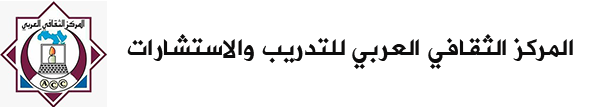Computer Course
- Description
- Curriculum
- FAQ
- Reviews

The goals of a computer course can vary based on the subject and audience, but here are some common objectives:
1. Skill Development: Equip students with practical skills in programming, software use, or hardware knowledge.
2. Problem-Solving: Enhance critical thinking and problem-solving abilities through coding exercises and projects.
3. Understanding Fundamentals: Provide a solid understanding of computer science concepts, including algorithms, data structures, and system architecture.
4. Application of Knowledge: Enable students to apply theoretical knowledge to real-world problems and projects.
5. Collaboration: Foster teamwork and collaboration through group projects and discussions.
6. Adaptability: Prepare students to adapt to new technologies and methodologies in the ever-evolving tech landscape.
7. Career Readiness: Help students build a portfolio and develop skills that are relevant to the job market.
8. Ethical Understanding: Instill awareness of ethical issues in technology, including privacy, security, and the impact of computing on society.
General Requirements
- Basic Computer Knowledge: Familiarity with using a computer, including understanding how to operate a mouse, keyboard, and basic software applications.
- Educational Background: Some courses may require a high school diploma or equivalent, especially for more advanced topics.
- Internet Access: For online courses, a reliable internet connection is essential.
- Software: Specific software may need to be installed on your computer, such as word processors, spreadsheets, or programming environments.
- Age Requirements: Some courses may have minimum age requirements, especially for specialized or professional training.
Target Audience
- Beginners: No prior experience needed.
- Students: Those wanting to improve digital literacy for school.
- Professionals: Individuals looking to enhance their computer skills for work